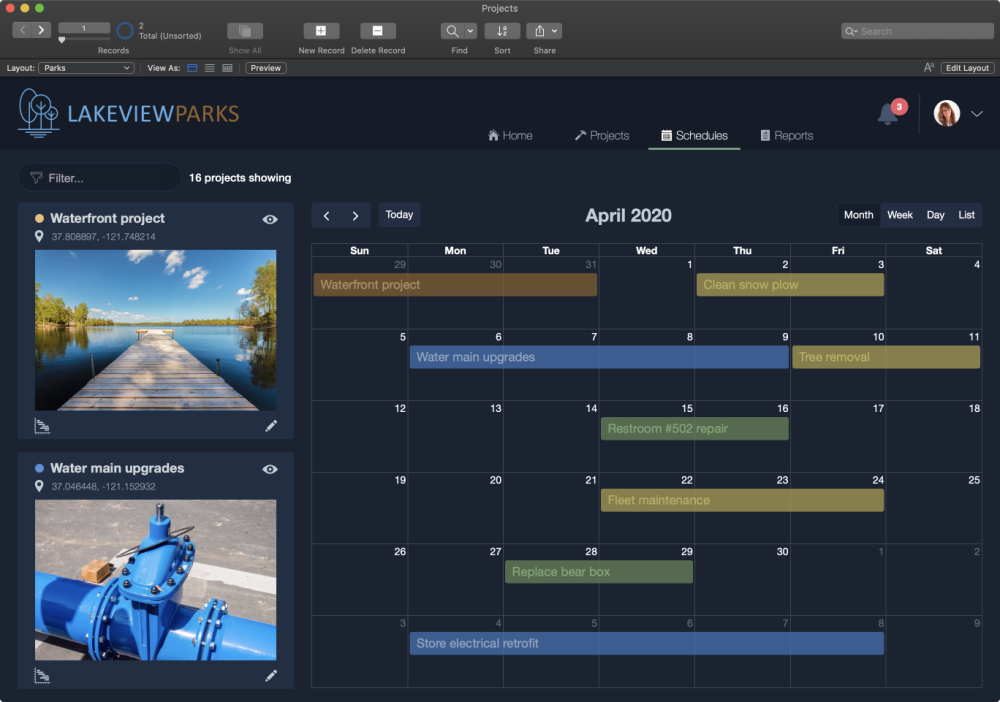It’s exciting when a new release comes out for app builders. Generally, users’ comments are taken into account, and new versions make some fantastic upgrades. These upgrades give you more options and provide a more effortless experience.
However, it’s not always easy to understand the new features when something new comes out. You might be missing out. No one wants to be left in the dark when there are new features to explore and easier ways of completing tasks. First, we’ll walk through an overview of FileMaker Pro and then dive into the 7 key new features in FileMaker Pro 19 you don’t want to miss.
About FileMaker Pro 19
Now called Claris FileMaker, this application development platform allows you to solve your business problems by building custom apps. You can rocket your business to the next level, allow your team to unlock their creativity, and boost productivity and integrations.
You can use FileMaker on your own. It is user-friendly and has many available tools at your disposal. You can also team up with pro developers who can collaborate with you to use FileMaker in a more advanced capacity if you’d like.
FileMaker Pro 19 includes built-in templates, an intuitive graphical user interface, and a drag-and-drop design. You can start building an app right now with minimal knowledge. If you need a little help getting started, the Claris Marketplace offers templates, components, and complete vertical market apps.
Apps you build in FileMaker Pro can work on the web and on mobile and desktop. You can keep everything on the cloud so that your team members can access what they need anytime. With each release, there are new and exciting features to utilize. Here’s what’s new in the latest release.

7 Key New Features in FileMaker Pro 19
1. Use JavaScript to Enhance Your Custom Apps
You can make your custom app stand out by embedding maps, calendars, data visualizations, animated graphics, and more. Embed JavaScript packages from free or paid libraries that you can access immediately. Millions of existing packages are available.
2. Utilize Drag and Drop Add-Ons
You don’t need polished application development knowledge to enhance your app. The Claris Marketplace now offers add-ons such as photo galleries, kanban boards, activity timelines, barcode generators, progress bars, editors, and many more. In addition, you can create add-ons with web services, native FileMaker programming, or JavaScript. Sell them on Claris Marketplace, and then use them yourself if you’d like.
3. Add Siri Shortcuts and use Apple’s Core ML to Create Smarter Apps
FileMaker 19 allows small businesses to access affordable machine learning. By adding Siri Shortcuts to your custom app, you can enable voice commands to run automations, kick off a process, or update inventory.
In addition, you can use Apple’s Core ML (Machine Learning) to make your app smarter. You can add image classification, sentiment analysis, face and object detection, speaker identification, and text prediction with machine learning.
Leverage the device’s CPU and GPU to integrate machine learning models directly into macOS and iOS applications. You can use pre-trained machine learning models to make it easier if you’re just starting out.
4. The Use of Near Field Communications (NFC) Tag Reading
When you include NFC tag reading in your app, you can manage payments, streamline event access, or even begin a new workflow. These tags can be programmed with almost any information. Then, you can use them in a physical location at your office or embed them in products. Smartphones or other NFC-capable devices can read the information when close to the tags.
5. Host on Linux
Now, you can host your solution in the cloud on an Ubuntu Linux server. . Linux is a terrific choice for small businesses to host servers. It’s one of the cheapest options, and it’s versatile, fast, and secure. This is an industry-standard open-source operating system that IT departments trust.
6. Keep Everything in the Cloud
Forget needing to struggle through multi-step configuration and the upload process. Now, you can create new apps directly in Claris Filemaker Cloud (FMC) from Claris FileMaker Pro. This one-step process includes little configuration to deploy. With more colleagues working from home, this feature can be a lifesaver.
Although it’s now possible to work in FMC, you can still use a virtual server. FMC has some limitations and it only makes sense for a five-user license. Beyond that, it gets costly.
7. Use Card Windows in Web Direct
Card windows have been hugely popular ever since they were introduced to the FileMaker platform. These allow for new windows to layer on top of an existing window. Card windows allow developers to build entry forms and display data from tables outside of the context of the current layout. WebDirect-compatible card windows are one of the top feature requests from users, and it’s exciting to have this in the new version.
Additional New Features in FileMaker Pro 19
In addition to the new features listed above, FileMaker Pro 19 offers much more. Here is a look at more of what’s new:
- Darkmode support for macOS.
- A new product name and logo. The new official name is Claris Filemaker Pro.
- Core ML support.
- Print total page count.
- Button bar segment state styles.
- Quick layout navigation. This allows you to use keyboard commands and start typing a layout name to easily switch between layouts when you are in Layout Mode.
Technical Specification Needed for FileMaker Pro
To run FileMaker Pro on a macOS, you need Catalina 10.15 or Mojave 10.14. You need Windows 10 Pro and Enterprise Editions (64-bit) or Windows 8.1 Standard or Pro Edition (64-bit) to run FileMaker Pro on Windows.
Exploring FileMaker Pro 19
When learning more about the new features of FileMaker Pro 19, what excites you most? Is it enhancing your custom apps with JavaScript, hosting on Linux, or using NFC tag reading?
When you take the time to learn more about FileMaker Pro 19, you can open more doors for yourself to create robust apps that will impress your users.
If you require features more advanced than you are comfortable programming or have time to build, our team at Moss Rock Solutions is here to help. When you partner with us, we can help you build custom software and integrations to make your business more efficient. Schedule a call with us today.